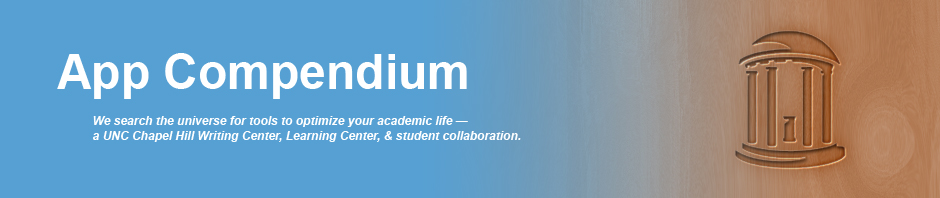| App Compendium overview Checkboxes let you choose the kinds of apps you’d like to see. Tabs guide you to our app-related blog posts, web tool recommendations, and technology management tips. |
Visit our new blog! We’ve moved! For the latest perspectives from Writing and Learning Center staff and the UNC community, check out the How I Write and Learn blog. In this new blog, our contributors provide testimonials on the tools and strategies they use every day for writing and learning. |
 30/30 Assign times to the items on your task lists so you can stay on track and motivated. |
 7 Minute Workout Complete these 7-minute, 12-exercise workout plans for a quick fitness boost. |
 AceReader Read faster and retain more by practicing timed exercises and eye-movement drills. Practice skills with your own materials. |
 Babbel Build your vocabulary in European languages with pictures, sound, matching, and spelling exercises. |
 Break Free Monitor device usage and prevent dependence on your cell phone. |
 CarolinaGO Keep up-to-date with what’s happening on campus with this student-friendly app. |
 Dictionary.com Access more than two million definitions, synonyms, and antonyms. No need to be online! |
 Dropbox Manage and share files in the cloud. |
Duolingo Try this free, interactive app for learning Spanish, French, German, Italian, Portuguese, Dutch, Irish, Danish, and Swedish. |
 Easy Voice Recorder (Android) Record memos and notes for as long as you need – no time limits! |
 Elevate Play brain training games designed to help you improve your desired skills. |
 English Grammar Ultimate View detailed lessons on English grammar rules to improve your understanding. |
 Evernote Take notes, record audio, take photos, save websites, and sync to all your devices. |
 Fooducate Input health goals and track progress using a barcode scanner for food. |
 Freaky Alarm Solve games and puzzles to turn off your alarm. Wake your brain up before your feet even hit the floor! |
 Google Drive Store and share all your content, including documents, photos, and voice recordings. |
 Google Keep (Android) Save, share, and organize reminders and thoughts quickly and efficiently. |
 Hootsuite Manage all of your social media sites and accounts from a single dashboard. |
 inClass Use this virtual planner to keep track of notes and receive reminders about assignments. |
 Inkflow Arrange notes and diagrams in ways that suit you best using interactive tools. |
 iStudiez Pro Track grades on completed assignments and manage upcoming schoolwork. |
 Khan Academy View high-quality video lectures and complete exercises on a variety of topics, with a particular focus on science and math. |
 Knowji Study and test yourself on the Academic Word List with exposure, recognition, and production exercises. |
 Mindmeister Create, edit and share mind-maps. Also, sync them with your other devices. |
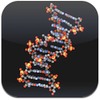 Molecules Create and view rotating (or still) images of different molecules, with the atoms identified by different colors. |
 My Script Memo Convert handwritten notes to typed notes that can be saved, emailed, texted, and stored in Dropbox or Evernote. |
 MyFitnessPal Make goals and track intake and outtake with this fitness diary. |
 myHomework Keep track of classes and assignments, manage your schedule, and set reminders. |
 Noisli Get your work done with just the right amount of background noise. |
 Notability Take digital notes by hand or keyboard, record audio, and import and annotate PDFs. |
 Notepad Upword Prioritize and organize your to-do list. |
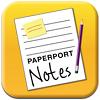 Paper Port Notes Take digital notes by hand or keyboard, record audio, and import and annotate PDFs. Use built-in speech-to-text technology. |
 PDF Reader Annotate and highlight PDFs (either handwritten or typed). Scan documents and save them electronically. |
 Peak Identify your cognitive goals and play games to help you reach them. |
 Penultimate Write notes by hand and store them in your Evernote notebooks. |
 Stash all those images, videos, and articles you want to look at later in one convenient location. |
 Practice English Grammar Answer questions to improve your English Grammar skills. |
 Priorities Prioritize assignments and keep them organized in one simple location |
 Quizlet Create and study flashcards; you can also access millions of card sets other users have created. |
 Rosetta Stone Practice all language skills interactively and access your account across devices. |
 Runmeter GPS Pedometer Track and graph your steps with this pedometer. |
 Scanbot Scan documents and images using your mobile device and upload them quickly. |
 Schedule Planner Plan, categorize, track, and review tasks. |
 Sleep Meister Analyze your sleep! Track sleep cycles and let the alarm wake you when it senses that you are in a light sleep. |
 SpeakEasy Learn greetings and basic travel phrases in French, Spanish, and German using translation, flashcard, and pronunciation features. |
 Spin Me Spin around in circles to turn off your alarm – a surefire way to get you up and moving! |
 Star Walk HD Hold your iPad up to the sky and see what celestial objects are there in front of you; view astronomical images and useful data. |
 Sticky Store and arrange your thoughts and photos in one convenient location. |
 Synopsis Highlight, take notes, and make flashcards from PDF documents. |
 Unstuck Determine what’s holding you back in areas where you feel stuck, then use tips and tools to make an action plan. |
 Way of Life Build positive habits by monitoring trends in your lifestyle and receiving regular reminders. |
 White Noise Pro Choose from 40+ white noise sounds to help you sleep or drown out distractions while studying. |
 Workflowy Organize your brain with this list-based task management system. |
 Wunderlist Manage your tasks and projects from your phone, tablet, or computer. |
 Zombies, Run! Make running fun by becoming part of a zombie survival game as you go. |