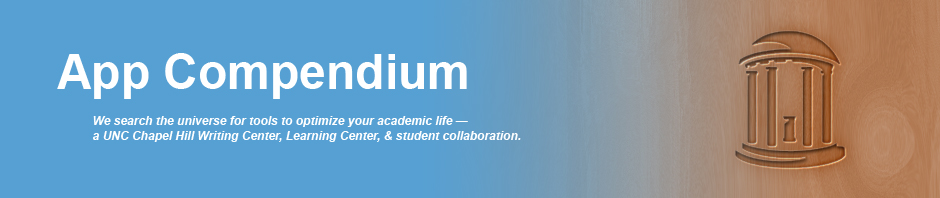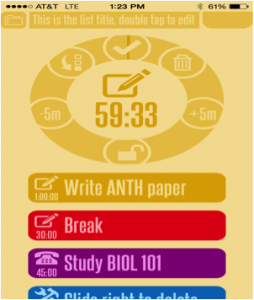>Our blog posts share what our students and staff have to say about selected apps. In this blog post, Melissa reviews 30/30 Timer, an app that lets you set scheduled blocks of time for your tasks.
30/30 Timer: Managing Your Productivity
 Have you ever sat down to study for a ridiculous amount of time just to find yourself drifting off task after an hour? Have you ever felt like you were on Facebook or Twitter for a few minutes just to find out it’s really been half an hour or more?
Have you ever sat down to study for a ridiculous amount of time just to find yourself drifting off task after an hour? Have you ever felt like you were on Facebook or Twitter for a few minutes just to find out it’s really been half an hour or more?
I also find myself wandering around aimlessly on social media for hours on end without realizing that I’ve spent more time looking at pictures of cats than I did reading Dostoevsky. It seemed as if I were doomed: I did not feel it was possible to sit down to study without being distracted. But there’s good news: with the 30/30 Timer app, it is possible to work distraction-free!
30/30 Timer is free and super-easy to use, and it allows you to decide what type of alarm to set and for how long. I now know exactly how long my Pinterest breaks are, and when it’s time, the app prompts me to get back to my pesky psychology homework. The app lets you determine how specific you want to be with your task list (e.g., assignment and timeframe; example below on the left), or you can make it super-simple (example below on the right).
When I see the countdown of my task, I think to myself, “Well, it’s only 30 minutes. I can focus for 30 minutes without distractions.” Next thing I know, I’m being productive!
Blog by: Melissa