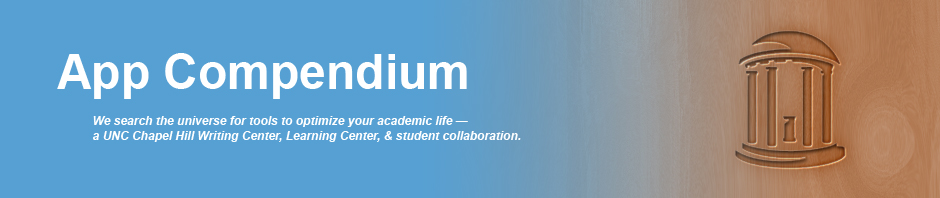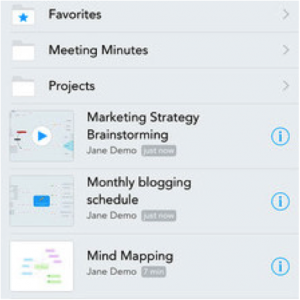Our blog posts share what our students and staff have to say about selected apps. In this blog post, Melissa explores the pros and cons of MindMeister, a concept mapping app.
MindMeister: Pros & Cons
Overall Impressions: MindMeister allows for flexibility in creating a concept map that works best for you. The app takes this idea a bit further by allowing you to add links, notes, attachments, task lists, and pictures to your map and then allowing you to export it into a variety of different formats. With all of these options, MindMeister is a perfect tool for studying since it could be easily adapted to any of your courses