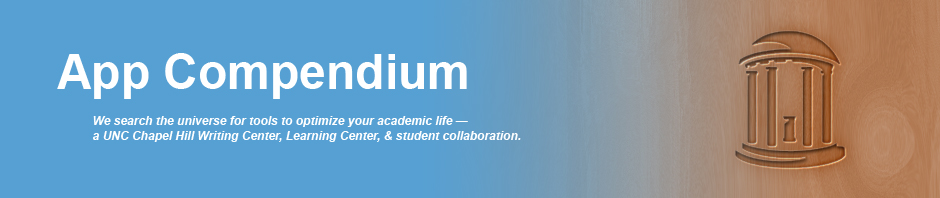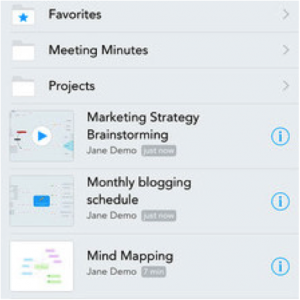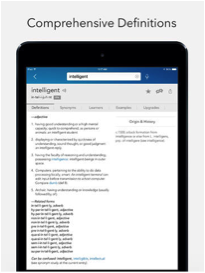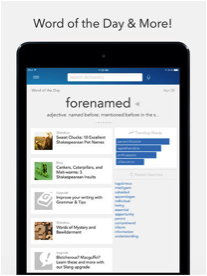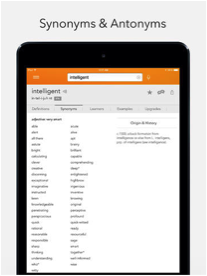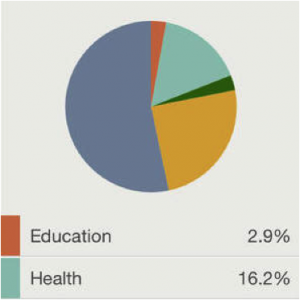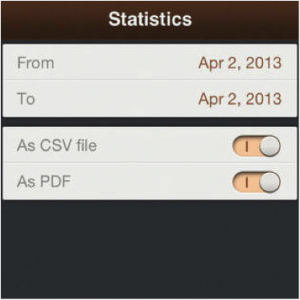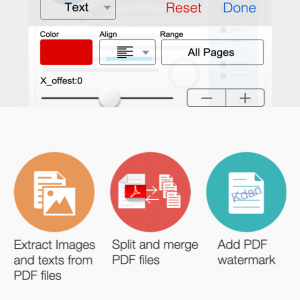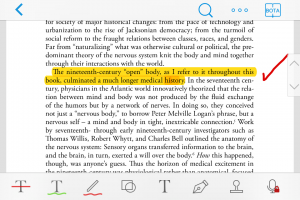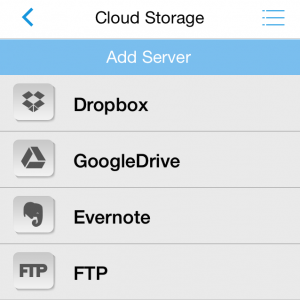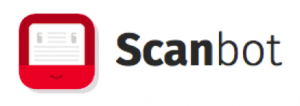Our blog posts share what our students and staff have to say about selected apps. In this blog post, Kari reviews Scanbot, an app for digitally organizing notes.
Scanbot review: almost paperless, definitely organized
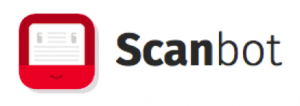 I love the idea of going paperless: everything digitized and searchable, notes synced on my phone and iPad and laptop, never thinking, “Damn, it’s in that notebook on my desk at home.”
I love the idea of going paperless: everything digitized and searchable, notes synced on my phone and iPad and laptop, never thinking, “Damn, it’s in that notebook on my desk at home.”
The problem with my dreams of a digital utopia is that in practice, taking notes this way… kinda sucks.
To me, typing never feels as natural as handwriting my notes. I’ve also tried using a stylus and handwriting app on my iPad, which is OK for making a few notes—if I write slowly. But normal speed for a whole class lecture? Seriously illegible. Basically, if I want useful notes, I’ve gotta stick with paper.
And this is where Scanbot comes in: just because I’m taking my notes on paper doesn’t mean they have to stay there. This app quickly scans my notes, creates high-quality PDFs, and automatically uploads them.


Notes digitized and uploaded, like magic! Or technology…
Whatever. It works.
As you can see, Scanbot works well with whiteboards too. Generally, if you can take a picture of it, Scanbot can scan it. Which might lead you to ask, “So why bother with this app? Can’t I take a picture with my phone and be done?”
Sure, you could. But for me, that means I have around 500 photos in my camera roll, which I rarely organize and mostly forget about. Plus, about half of them are poorly focused and crooked. Scanbot automatically adjusts the focus, squares up the picture, crops out the background, and generally makes things prettier. Multiple pictures become pages of one PDF file, which it automatically uploads to Evernote (or the cloud of your choice).
My life still isn’t paperless. But my papers are digitized, searchable, synced, and easily accessible. Thanks, Scanbot!