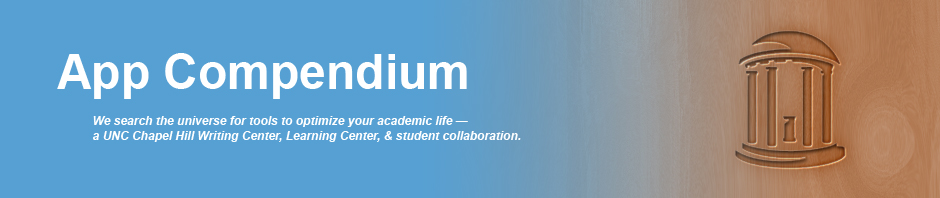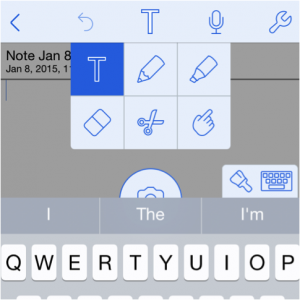Our blog posts share what our students and staff have to say about selected apps. In this blog post, Josh reviews Notability, a note-taking app.
Notability Review: Your Notes Everywhere
For most college students, there’s something comforting and nostalgic about the beginning-of-the-semester ritual of buying school supplies. What are new pencils but the promise of academic achievement to come?
Notability, a note-taking app that can take the place of pen and paper, is worth forgoing these fuzzy feelings. For $2.99 (iOS) or $4.99 (Mac OS X), Notability offers you a way to audio record, type, or handwrite your notes (it handles images, too).
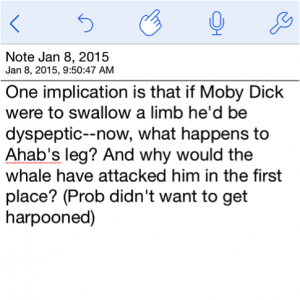 As these screenshots indicate, Notability is not a flashy app: it minimizes obstacles between you and the notes you wish to take. When the app opens, it immediately displays a list of your notes—no prodding to download a Flappy Bird clone, no begging that you try its publisher’s other products.
As these screenshots indicate, Notability is not a flashy app: it minimizes obstacles between you and the notes you wish to take. When the app opens, it immediately displays a list of your notes—no prodding to download a Flappy Bird clone, no begging that you try its publisher’s other products.
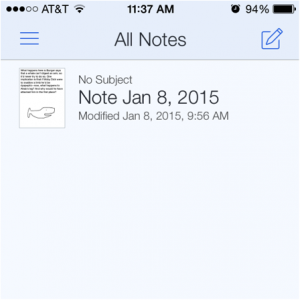 Once you begin composing a note, Notability makes it simple to put down exactly what you want to put down. Are you a doodler? Do you need to draw a graph? The app’s robust drawing tools make it a snap. You can even take pictures to add to your notes. From there, the app can sync to iCloud, Dropbox, and other cloud storage services so that you can view your notes no matter what device you’re using.
Once you begin composing a note, Notability makes it simple to put down exactly what you want to put down. Are you a doodler? Do you need to draw a graph? The app’s robust drawing tools make it a snap. You can even take pictures to add to your notes. From there, the app can sync to iCloud, Dropbox, and other cloud storage services so that you can view your notes no matter what device you’re using.
Notability also makes it easy to record the audio of a lecture while you write and draw. When the lecture’s over, you can tap your notes to hear the audio in context.
For the cost of a pack of pens, Notability offers a great way to make your notes digital. I would add one caveat, though: it can be a struggle to take comprehensive notes on most smartphones. Devices with larger screens (tablets, laptops, the behemoth new phones offered by Samsung and Apple) might be a better bet.