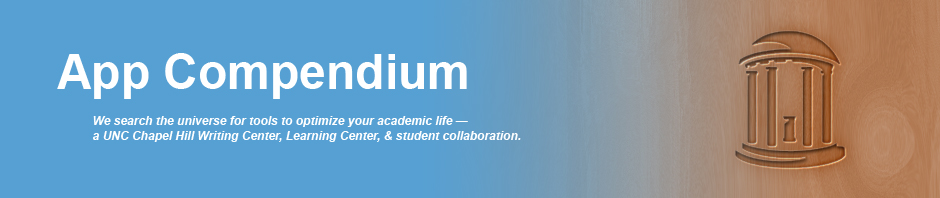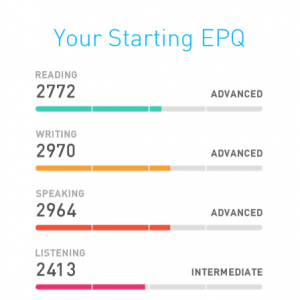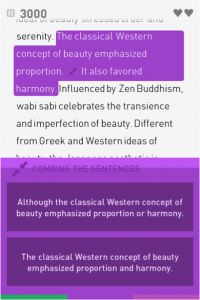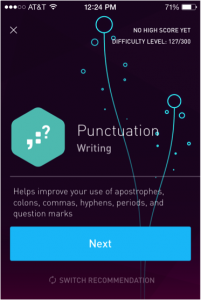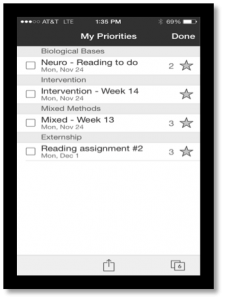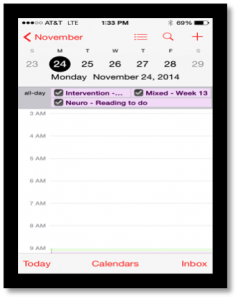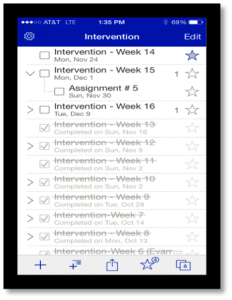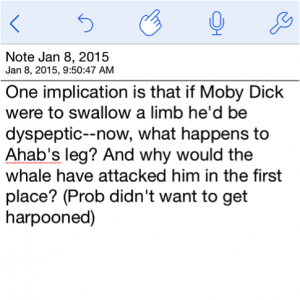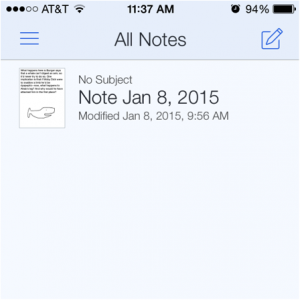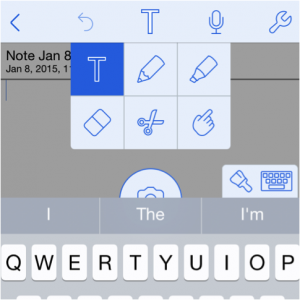Our blog posts share what our students and staff have to say about selected apps. In this blog post, Josh reviews Elevate, a brain training app.
Elevate Review: Brain Training That Works
 I am usually pretty skeptical of “brain training” and its promise to improve cognitive function. Many of the recent popular tomes touting the neuroscience of this-and-that (Happiness! Love! Diets!) come across as self-help books wrapped in a veneer of scientific authority. So I tend to view most brain trainers as humbug.
I am usually pretty skeptical of “brain training” and its promise to improve cognitive function. Many of the recent popular tomes touting the neuroscience of this-and-that (Happiness! Love! Diets!) come across as self-help books wrapped in a veneer of scientific authority. So I tend to view most brain trainers as humbug.

Elevate, a brain trainer available on iOS or Android that was recently named Apple’s 2014 App of the Year, changed my mind (or should I say “brain”?). Developed by a team of programmers, education specialists, and neuroscientists, Elevate creates a personalized training program based on specific skills you want to improve. As a born and bred Southerner, I tend to let things I say morph into longwinded stories, so I chose to work on articulating my thoughts more clearly. I also wanted to work on math. Other options include focusing while reading and processing written material more quickly.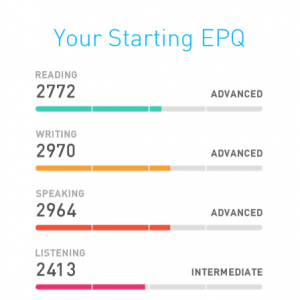 After I told the app what I want to improve, it had me play a few quick, fun, colorful games to assess my current EPQ, or “Elevate Proficiency Quotient.” It is an open question whether EPQ is a valid measurement of one’s mental abilities, but Elevate uses it to determine the games’ difficulty. Users improve their EPQs in different areas by succeeding in the daily regimen of educational games the app provides.
After I told the app what I want to improve, it had me play a few quick, fun, colorful games to assess my current EPQ, or “Elevate Proficiency Quotient.” It is an open question whether EPQ is a valid measurement of one’s mental abilities, but Elevate uses it to determine the games’ difficulty. Users improve their EPQs in different areas by succeeding in the daily regimen of educational games the app provides.
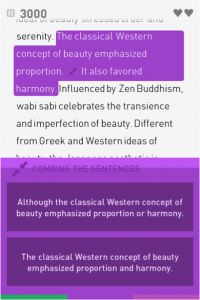
The games are genuinely fun. The above example is from a game intended to improve your ability to refine language. You’re given a poorly written paragraph, and your goal is to make it less horrible. Like the other games, this one isn’t necessarily easy: it had me actually thinking about how to change the passage.
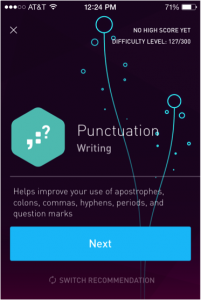
And that difficulty is the best part of the app’s content and design. You can’t play these games mindlessly, which means that if you want to improve your math skills, the app will make sure that you do some math each time you use it.
The best part, though, is that after a few weeks of using Elevate, I do find that I seem to be able to formulate articulate sentences a little more quickly; I can also do mental math a little more accurately. The changes aren’t enormous, but I didn’t expect them to be.
Here’s the bottom line: at minimum, you will have fun playing with Elevate. And the app’s basic structure—the evaluation, the daily games, the tracking—is free. A Pro version ($4.99 a month, $44.99 a year) adds Pro-exclusive games, unlimited access, rankings, and additional content, but it’s not necessary for Elevate’s core functions. In other words: go get it!