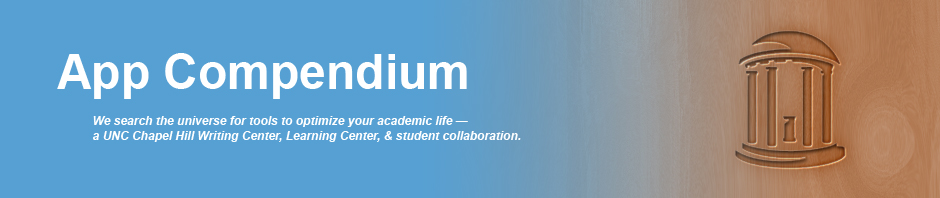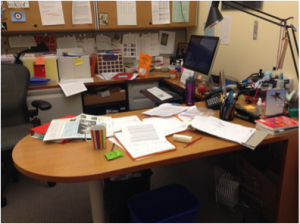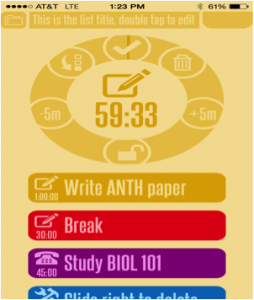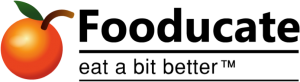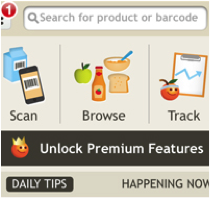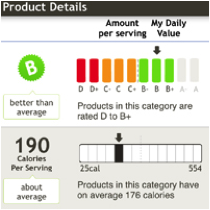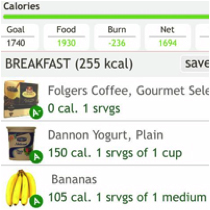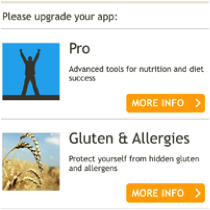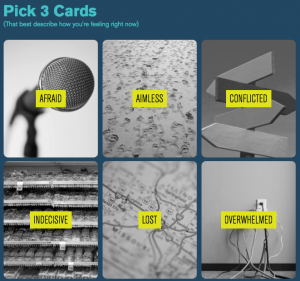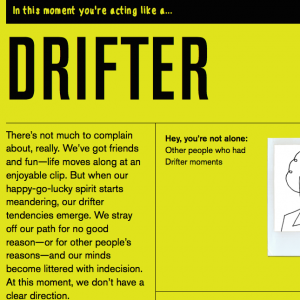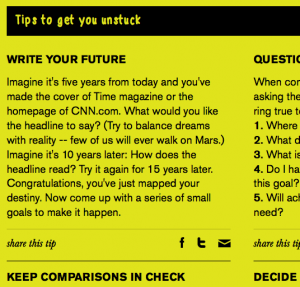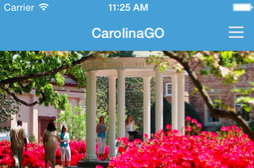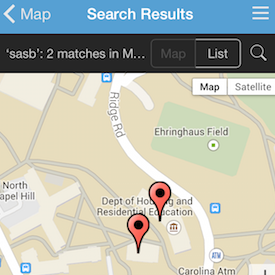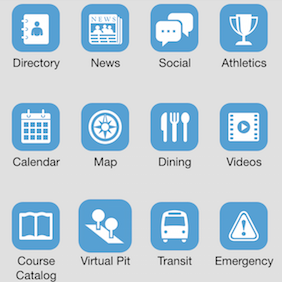Our blog posts share what our students and staff have to say about selected apps. In this blog post, Vicki reviews Workflowy, a list-making app.
Workflowy Review: Controlling Chaos with Lists 
Have you ever found yourself searching through stacks of Post-it notes, old envelopes, and scribble-filled legal pads? Do you have five to do lists, or maybe six, or…well, you don’t really know how many? Are you plagued by a sense of dread that you’re forgetting something?
If you’re thinking, “Uh, not so much,” great! Get back to Instagram’s #CutestPuppies. But if you can relate, read on.
My lack of organization inspired me to search for a simple electronic task list. I mostly found calendar-based systems laden with bells and whistles. What color did I want to make my task? What due date did I want to assign? Did I want to set a reminder? So annoying.
But eventually I hit on Workflowy. It’s a clean, intuitive app, available for free on the web and for iPhone/iPad, that lets me keep all my crazy lists in one place. Although the mobile interface feels a little clunky, integration is seamless.
My desk before and after transferring notes to Workflowy
(note how it removes excess mugs, books, and water bottles)
One big list (which looks a lot like a bulleted list in Word) can have as many sub-levels as I want. Items are searchable and tag-able—no more digging through the Post-it pile! Depending on how sad I want to get about the mountain of tasks confronting me at work, I can easily show or hide sections. And I can include long notes without littering the page.
Workflowy is not just for scheduling tasks. I’ve listed to-dos, of course, but also hikes I want to try, outfits to pack, movies friends have recommended, notes about exciting household events (“I last changed the air filter on 10/23/14”), and possible answers to my mother-in-law’s eternal question, “What do you want for Christmas?”
While my desk (and my brain) can still be messy, Workflowy keeps information right where I need it—no calendar crud required.